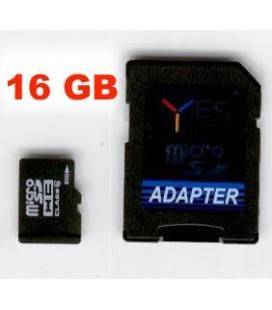Micro SD/Transflash Cards
This smaller format SD type, is a card that can be installed in smaller devices such as action cameras and mobile phones, we already have available capacities almost identical to those of SD despite its size we can find microSD cards with very good access speeds which also makes them very versatile and use them in photo and video, to access we have available an adapter to SD, which is included.
Frequently Asked Questions about Micro SD and Transflash Cards
Which micro SD card to buy?
When buying an SD or microSD card for photography we recommend a standard SDHC or SDXC which are the ones that allow you to format the card in exFAT and therefore use larger file sizes. It is also important that the card is at least class 10 (10MB/s), U1 (10MB/s) or UHS U3 (30MB/s), and if you want to record 4k video you should look for a Video Speed Class of 30 or higher.
We must remember that the specifications indicate minimum speeds and that these can be higher as in the case of the Sandisk Extreme Pro 64GB 300MB. Always check your camera manual to see which cards are compatible with your device. If you have any questions you can consult our experts at Duke Photography.
How to format a micro SD card?
On the Internet there is a lot of information on how to format an SD card depending on the device you are using, whether it is a PC, Mac or digital camera. The most important thing when formatting is the format that we give to our card, whenever possible we should opt for exFAT which is the most modern at present. Also, from Duke Fotografia we want to remind you that formatting a card means losing all the data on it.
How to insert a micro SD card into a computer?
Generally, you will need a microSD to SD adapter to be able to insert your card into your computer. It is possible that your computer, especially if it is a desktop, does not have a card reader. In this case, we can use an external reader. Many brands offer packs that include card and adapter.
What is a transflash card?
Tranflash cards, although of a different origin than micro SD cards, are tremendously similar to micro SD cards, both in form factor, speed and capacity. In practice, for data storage, they are completely analogous.